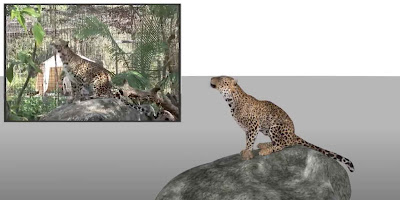 |
| Leopard Animation by Daniel Amor |
Live action reference helps animators to create believable, realistic animation. Once you have done that, push it further. Go beyond the live action, push the poses, make the transitions snappier. Give the audience a reason to watch your work - give a performance.
When you go and watch a Pixar or Disney movie, you are watching (obviously) animation, not live action. But there is plenty of live action there - it's just behind the scenes.
The Live Action Behind the Animation
 |
| Eilin Berrio Pena - Live Action and Animation |
Animators typically film themselves acting out their shot, and then use that reference to create the beautiful animation that you see on the screen.
Make it Snappier
 |
| Bear animation by Amanda Costa |
Spend longer in the key poses, pull out in-betweens so that you get from one pose to another faster. If you have a character walking, exaggerate the ups and downs so that the character has more weight. The trick is to go beyond the live action - create a performance.
How To Use Live Action Reference
To see how to use live action reference to create animation in Maya, read this blog post. All you really need to begin is a tripod and a smart phone. To get started, find a quiet spot (your bedroom will do), close your bedroom door and do multiple takes of your shot until you feel comfortable. Delete the bad takes, import the best take into Premiere, sync it with your audio, and then export the footage into Maya. Now you have a basis on which to start planning your animation.
To see some examples of how to plan animation (including how to use thumbnail sketches and live action), follow these links:
 |
| Get Yourself a Tripod |
Using Live Action Reference in Animation
For more information on how to use live action reference for animation, follow the links below:
- Using Live Action Reference to Plan Animation
- How to Use Live Action Reference to Plan Animation
- Live Action Reference with Pernille
- How FrameStore Animators Use Live Action for Animation
- A Great Inexpensive Tripod for Filming Animation
- Endless Reference - Live Action Reference Resource for Animators
- Edward Muybridge - The Animator's Photographer
- How Disney Animators Used Live Action to Animate "Frozen"
- Live Action Reference for Character Walks
 |
| MoCap cleanup and performance by Steven Lall |
- Medusa Thumbnails by Milt Kahl
- Why thumbnail sketches need facial expressions
- Thumbnail sketches by Pixar's Victor Navone
- Thumbnailing Mrs Copperbottom from "Robots"
- Thumbnailing "Boog" from "Open Season"
- How to Animate a Dialogue Shot
- How to Plan a Pantomime Shot
- How to Plan a Creature Animation Shot
- How to Use Live Action Reference to Plan Animation
For more on the experience of studying at Bucks New University, come and visit us at one of our Open Days, take a virtual tour of one of our animation studios, check out what our students think of our course, and see why we're ranked in the top 12 creative universities in the UK.

No comments:
Post a Comment