 |
| Sneaky Monty |
To complete the tutorial, first start with a Basic Walk with "Monty" - which you can learn how to do here.
Then, as with our other character walks tutorials, adapt the basic walk to give it character and personality - in this case a "sneak".
The "Sneak"
To turn a basic walk into a sneaky walk, we have to slow the walk down, add more up and down motion on the body, lift the feet up higher - and generally make the walk feel "sneakier". With a few small changes we can radically change the character and personality of the animation.
Start with a Basic Walk
The Sneak is a 48 Frame Cycle. To animate the sneak, first open up the basic Monty walk cycle. Then follow the steps below:
Walks and Character Walks
One of the first challenges for junior animators learning their craft is to learn the art of locomotion, specifically how to animate a walk cycle, and later a character or personality walk. What makes a walk happy, or sad? Angry, or fearful? Masculine, or feminine?
To get started, first animate a Basic Walk with "Monty" - which you can learn how to do here. To do this, follow the thumbnails on the right hand side.
Basic Walk - 32 Frames
The basic walk is a 32 frame cycle (one step every 16 frames) and should be animated "on the spot" on an imaginary treadmill.
The "Sneak" - 48 Frames
The Sneak is a 48 Frame Cycle. To animate the sneak, first open up the basic Monty walk cycle. Then follow the steps below:
- Using the scale tool, extend the keys from 1-33 frames to 1-49 frames. Make sure you have Value Snap turned on in the Graph Editor.
- Now tidy your key poses so they match the key poses in the new thumbnail sketches.
- Next, add lots more up and down motion, especially down motion (Y translation) at frames 9 and 33.
- Lift up the legs high in the air at frames 21 and 45.
- Change the shape of the feet on the contact poses (1, 25 & 33) so that the toes touch the ground first, not the heel.
- Now add some back and forth motion in the body. Body goes forward at frames 9 and 33, back at frames 21 and 45.
- Add a hat. What kind of hat might Monty wear? A baseball cap? A beanie?
- Import a set. Where is Monty sneaking? A city street? A bank vault? Smaug’s cave? A sleeping child’s bedroom?
Lights, Camera, Render
When you're done, create a shot camera (here is how), add some simple lights (here is how), and then do a Render Sequence of your frames (here is how). Finally, import your rendered frames into some editing software, export a movie file (here is how) - and you're done!
Walks and Character Walks
 |
| "Journey of Life" by Robin Herrmann |
Animators must learn to observe how humans act and move, and be able to replicate that character and personality in their motion.
Locomotion Resources
There are many resources on walks (and locomotion generally) at Animation Apprentice.
- Animate a Basic Walk "On The Spot" with Monty
- How to Animate a Basic Walk with "Monty"
- Animate a Lamp Hopping with Pixo Jr
- Animate a Run Cycle with "Heavy"
- Animate a Jump with Monty
- Animate a Military Walk with Monty
- Animate a Run Cycle with Monty
- Animate a Masculine Walk with Monty
- Animate an Angry Walk with Monty
- Animate a Sad Walk with Monty
- Animate a Basic Walk with Heavy
- Animate a Double Bounce Walk with Monty
- Character Walks with the Bio Motion Walker
- How to Fix a Floaty Walk Cycle
- How to stop feet sliding in a walk cycle
- Why animators need treadmills for walk cycles
- Why Walk Cycles Need Sine Waves
- Animating the "ZigZag Walk" on "The Thief & The Cobbler"
- Two Ways to Animate a Walk Cycle - Which is Best?
- Character Walks by Alexander Savchenko
- Why Animators Should Always Take Two Steps
- Character Walk reference by Houman Sorooshnia
- 100 Ways to Walk by Kevin Parry
- How to Fix Knee Pops in a Walk Cycle
For more on the experience of studying at Bucks New University, come and visit us at one of our Open Days, take a virtual tour of one of our animation studios, check out what our students think of our course, and see why we're ranked in the top 12 creative universities in the UK.


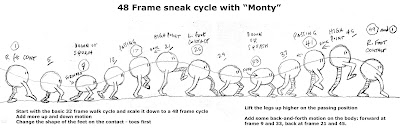


No comments:
Post a Comment