Eleven is one of the most popular rigs used by our students, and can be used for some great character animation. It's also a very good rig for lipsync, body poses, and facial expressions, and is dependable and easy to learn.
Eleven does, however, have a few quirks. So, what are they and how can we navigate around them?
Boring but important: The license
Let's start with the License terms: Eleven
is an open source rig, so you are "allowed to do everything you want
with it, which includes any change to the rig, or its appearance,
porting it to other software packs, and using it for commercial work".Credit where it's due
However, you must credit the creators of Eleven. They also ask that you don't use it for anything pornographic or offensive - which is just common sense.
Eleven's eye looks weird - how can I fix it?
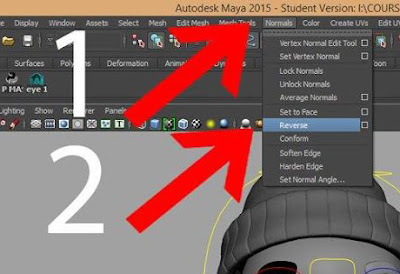 On the right is a quick photoshop solution for a common problem with the Eleven rig eye when imported into a scene.
On the right is a quick photoshop solution for a common problem with the Eleven rig eye when imported into a scene.1) select the eye geometry
2) select normals in the toolbar
3) Select 'reverse normals'.
The eye should look fine now.
How do you fix the "black eye problem"?
Sometimes Eleven appears to have one black eye. To fix this:
Toggle "Lighting>Two-sided Lighting"
Eye Controller Settings
The Eye Direction Control (named "Eye All Control") works best when you change the Aim slider (in the Channel Box) from Head to World. This way the eyes will still follow the Eye All Control even when you rotate the head - which is generally what you want.
Is there a video on how to use Eleven?
There is. To watch a video on how to use Eleven, see below:
More information
For more information on the Eleven Rig, check out the Eleven Rig Blog, which answers plenty of questions about this excellent rig.
For more on the experience of studying at Bucks New University, come and visit us at one of our Open Days, take a virtual tour of one of our animation studios, check out what our students think of our course, and see why we're ranked in the top 12 creative universities in the UK.
How do you fix the "black eye problem"?
Sometimes Eleven appears to have one black eye. To fix this:
Toggle "Lighting>Two-sided Lighting"
Eye Controller Settings
The Eye Direction Control (named "Eye All Control") works best when you change the Aim slider (in the Channel Box) from Head to World. This way the eyes will still follow the Eye All Control even when you rotate the head - which is generally what you want.
Is there a video on how to use Eleven?
There is. To watch a video on how to use Eleven, see below:
More information
For more information on the Eleven Rig, check out the Eleven Rig Blog, which answers plenty of questions about this excellent rig.
For more on the experience of studying at Bucks New University, come and visit us at one of our Open Days, take a virtual tour of one of our animation studios, check out what our students think of our course, and see why we're ranked in the top 12 creative universities in the UK.


No comments:
Post a Comment